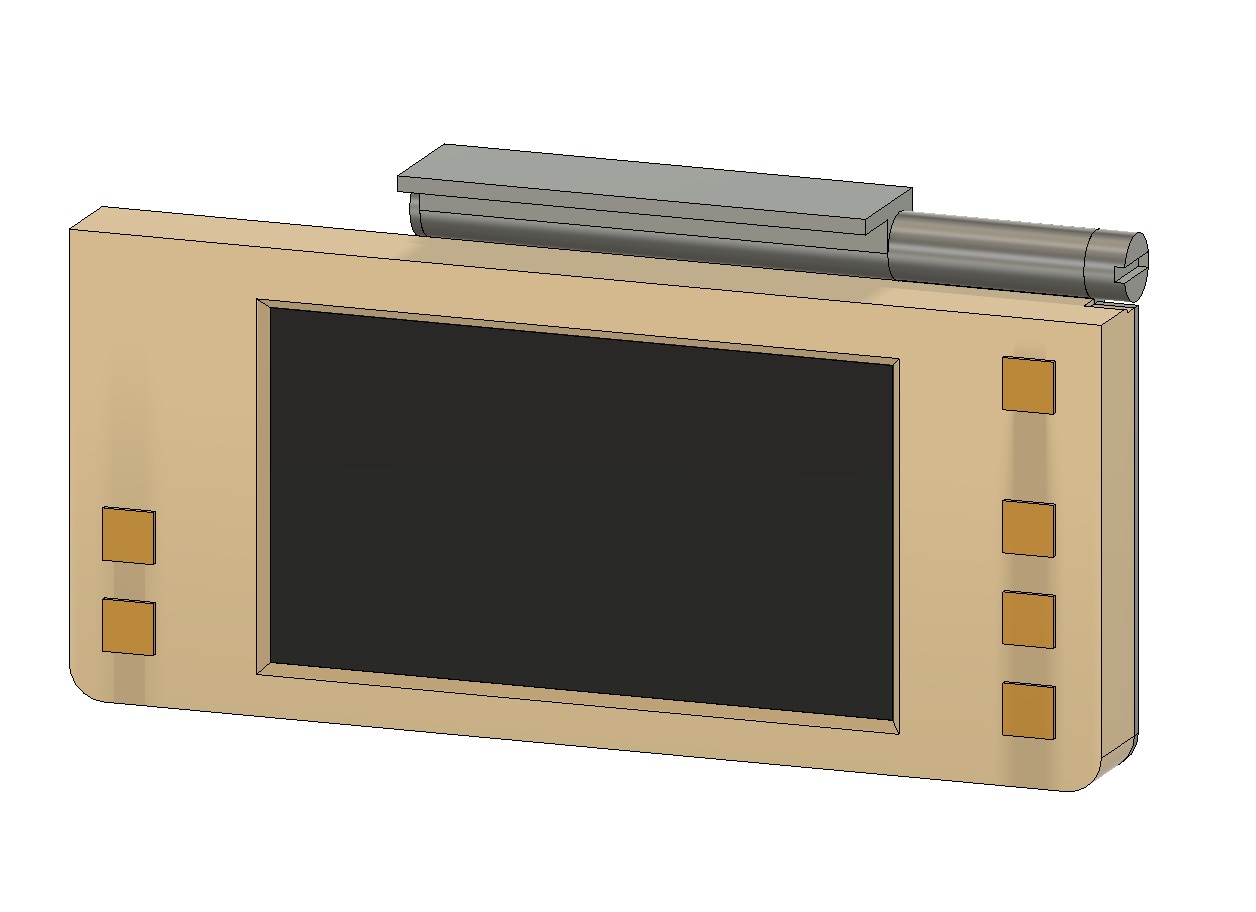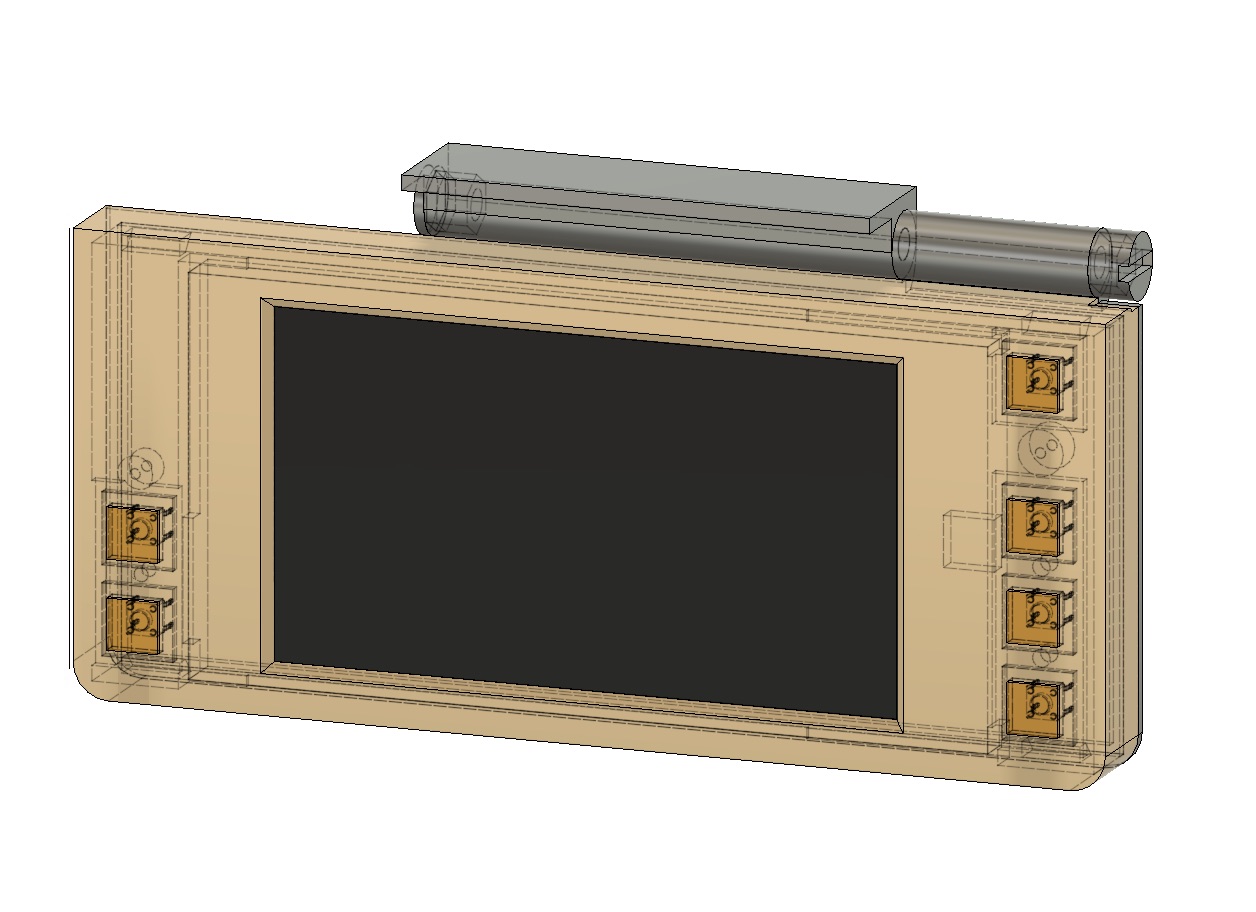Technologies:
JS
HTML
CSS
CORDOVA
ANDROID
Proxmox
Fusion 360
3D Printing
A long time ago I got myself a 2X E5-2697 v2 total of 48 cores and ~256GB ram system, which I plan to use in a bigger project later on. I also worked with Hackintoshes for a long time now, and honestly I got a bit tired of correcting, patching and experimenting with DSDT Tables, updating Clover, making sure the system still boots, rebooting countless times and so on.
I also own 2 Video cards, a 1080 and a RX560, one for Windows, gaming and machine learning and one for OSX compatibility.
After a some time getting the proper setup for NVIDIA (does not allow NVIDIA customer cards to run with VMS, gotta get that mad CA$H via the QUADRO and TESLA cards) passthrough via VT-d, I thought that my main system can actually host my machines via PROXMOX and be able to switch between them.
You will also need 2 Dell Monitors (or monitors able to switch inputs), and a usb KVM.
The Problems so far:
- NVIDIA Passthrough
This was fixed via blacklisting the NVIDIA driver and hardware and not loading anything for it
- USB Passthrough
This was fixed by passing the whole USB HUB (sadly I only have 2 on the mainboard, one for windows one for OSX I guess). Windows was fine with only one port, but OSX had major sound issues without a full hub
- Linux/Proxmox video card
This was fixed by using the onboard vga card so the RX and 1080 cards are free to be claimed by the VMS
So, I got my setup up and running, a wonder to actually have quick access to allocating a quick dev machine with Debian and then destroying it when you are done.
The problem now is that I need to access the Proxmox control panel but I have my controls locked on a machine and I need to open the Control panel to do anything.
So I did what anybody would do, built and Android app on an Old phone to manage the system. The Problems so far:
- New to Cordova
Fix: Improve skillset !!
- Target phone is android 6, issues with EC6 in old 44.0.2403.119 webview
This was fixed by migrating all offending code in Android or via Cordova plugins and expose to front end
- Layout looks weird on different devices
This was fixed by using vh and vw to keep consistency
The enclosure for the phone:
The Problems so far:
- Back and Menu buttons are part of the screen
Fix: a quickgetevents in adb shell confirms that the bottom "buttons" are part of the screen in fact,
fix is to have a thin metal plate attached with a wire to ground over the button to make the "click".
Making of the touch buttons
Quest for a better work station
A long time ago I got myself a 2X E5-2697 v2 total of 48 cores and ~256GB ram system, which I plan to use in a bigger project later on. I also worked with Hackintoshes for a long time now, and honestly I got a bit tired of correcting, patching and experimenting with DSDT Tables, updating Clover, making sure the system still boots, rebooting countless times and so on.
I also own 2 Video cards, a 1080 and a RX560, one for Windows, gaming and machine learning and one for OSX compatibility.
After a some time getting the proper setup for NVIDIA (does not allow NVIDIA customer cards to run with VMS, gotta get that mad CA$H via the QUADRO and TESLA cards) passthrough via VT-d, I thought that my main system can actually host my machines via PROXMOX and be able to switch between them.
You will also need 2 Dell Monitors (or monitors able to switch inputs), and a usb KVM.
The Problems so far:
- NVIDIA Passthrough
This was fixed via blacklisting the NVIDIA driver and hardware and not loading anything for it
- USB Passthrough
This was fixed by passing the whole USB HUB (sadly I only have 2 on the mainboard, one for windows one for OSX I guess). Windows was fine with only one port, but OSX had major sound issues without a full hub
- Linux/Proxmox video card
This was fixed by using the onboard vga card so the RX and 1080 cards are free to be claimed by the VMS
So, I got my setup up and running, a wonder to actually have quick access to allocating a quick dev machine with Debian and then destroying it when you are done.
The problem now is that I need to access the Proxmox control panel but I have my controls locked on a machine and I need to open the Control panel to do anything.
So I did what anybody would do, built and Android app on an Old phone to manage the system. The Problems so far:
- New to Cordova
Fix: Improve skillset !!
- Target phone is android 6, issues with EC6 in old 44.0.2403.119 webview
This was fixed by migrating all offending code in Android or via Cordova plugins and expose to front end
- Layout looks weird on different devices
This was fixed by using vh and vw to keep consistency
The enclosure for the phone:
The Problems so far:
- Back and Menu buttons are part of the screen
Fix: a quick
Making of the touch buttons